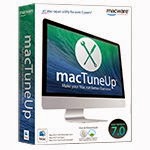Note: Valid through December 31, 2015 (unless otherwise expressed)
I’ve been looking for free 3D home design software, so far I just found one freeware that I think is good enough, that is Envisioneer Express 3D Home Design and Project Viewer software by Cadsoft. If you have a plan to build a house and you want to design it by yourself then you'll need this program. It is simpler than any programs specialized for designing buildings in 3D perspective like autocad, archicad, DoubleCAD and etc. You don’t have to be an expert / architect to mastering this program, Envisioneer Express 3D Home Design software is a quick and easy modeling tool that helps users create home plans smoothly and efficiently with 3D projection view and navigation.
The 3D home design software includes basic designs, with this program you can easily create models such as exterior / interior walls, doors, windows, openings, roof and more. It also has viewing features which let users viewing the model in 2D / 3D view, walking around, flying around, resetting the camera view and changing the display mode.
Most features are automated and easy to use, you can create each room in details, plan, decorate, visualize and make your DIY home projects quickly and accurately. If you are confused with 3D home design software features / don’t know how to use it, Cadsoft provides Quick Start Guide tutorials for metric and imperial version available on its official website.
The application can be used on Microsoft Windows operating systems. How to get it? The free version of Envisioneer Express 3D Home Design software is version 5. Just click the download link, fill the form and submit. They will immediately send the free 3D Home Design software download link to your email.
Download now. It's free!

The 3D home design software includes basic designs, with this program you can easily create models such as exterior / interior walls, doors, windows, openings, roof and more. It also has viewing features which let users viewing the model in 2D / 3D view, walking around, flying around, resetting the camera view and changing the display mode.
Most features are automated and easy to use, you can create each room in details, plan, decorate, visualize and make your DIY home projects quickly and accurately. If you are confused with 3D home design software features / don’t know how to use it, Cadsoft provides Quick Start Guide tutorials for metric and imperial version available on its official website.
The application can be used on Microsoft Windows operating systems. How to get it? The free version of Envisioneer Express 3D Home Design software is version 5. Just click the download link, fill the form and submit. They will immediately send the free 3D Home Design software download link to your email.
Download now. It's free!